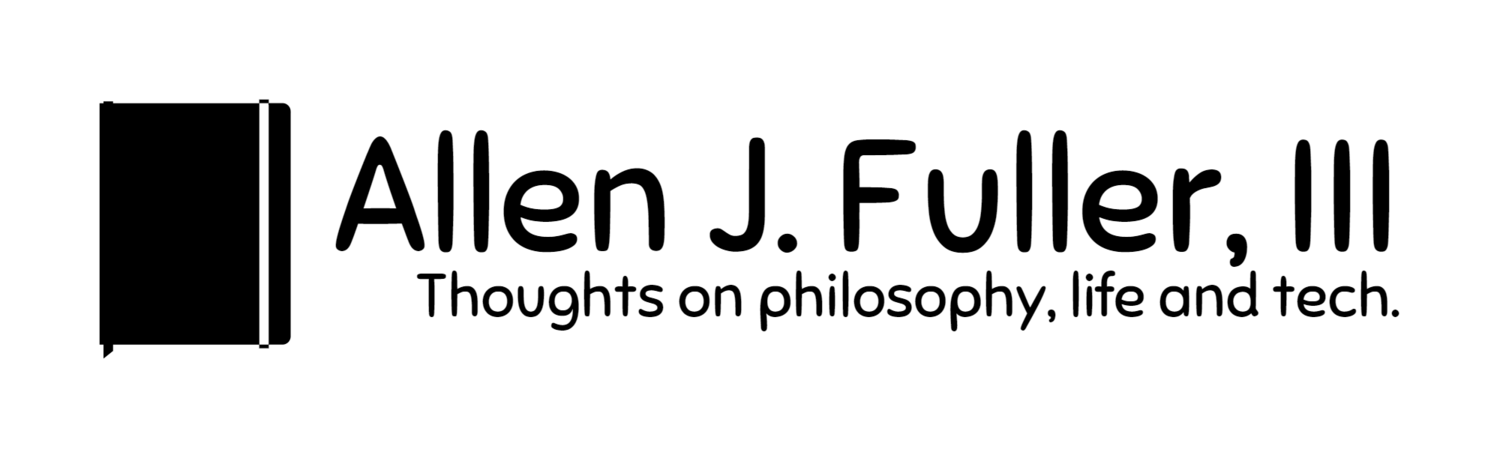From WTF.viz: KPI by Hour?
I enjoy checking a Tumblr called WTF Viz every so often. It is a great excuse to snicker at some really bad visualizations, and a reminder of how easy it is to get wrapped up in what you think you are communicating that you miss the issues with your visual. Unfortunately, I don’t normally have inspiration or a story to take from a visual to challenge myself. This one was different though. Below we have a visual that is reported to be a view of KPIs (Key Performance Indicators) per hour. Since that is all we know, next I want to show you the visual.
https://viz.wtf/post/181844379255/supposedly-helps-visualize-the-volume-of-a-kpi#notes
Exploratory Analysis
Ok, so the red gradient goes from 25 at the lowest to 50 at the highest. For me my eyes are drawn to 12 midnight, 1 AM, 8 AM, 12 noon, 3 PM, 4 PM, and 6 PM. To be fair to the creator, it is possible that there is a context where this visual is useful. In general, I prefer visuals that are immediately clear, and I do not think that is happening here.
Since I do not know what the goal is, I am going to start with an exploratory look at the data. As a reminder, there are two types of analysis exploratory and explanatory. Exploratory analysis is the phase where we are looking for the story and looking to understand the data. So, to start we need to have some data to explore. I estimated the value of KPIs per hour and made a new table. I might not have exactly the right numbers, but I think it gets us in the ballpark. From there I made a simple line chart because I suspected that a trend hour to hour might be more illuminating than a heat map per hour.
Even before we start digging in I feel like I better understand the process or department that is being measured than I did after minutes of trying to visually compare shades of red. It looks like there could be something cyclical going on here, two of them at least around 3 AM and 7 PM. That is when I remembered the three shift cycle we had at the factory I interned at in college, and I found a schedule that looked close to what I recalled on Wikipedia. So, if we arrange the data starting at 6 AM and ending at 5 AM, then shade each of the 3 shifts we get something really interesting.
Refining the Visualization
From this it looks like First shift is fairly consistently performing, with slight dips at the beginning, middle and end of the shift. I could possibly explain this with the ramp up and down near shift change and lunch. What really jumps out to me, though, is that Swing and Night both have dips in performance to below 30 in the second half of each shift that do not seem to recover. If we compare this to the original visualization from my perspective the new one is interesting and exciting. From this new chart I have new and more interesting questions; compared to before where I just saw noise.
Recommendations
For me, this visualization is far more actionable. We now have shift and time range targets for investigation that we did not have before. If this was my data the next steps I would recommend are:
I would seek more information about the data. Was it a single day or an average over some period of time? Is more data available? Is there anything about the shifts I need to know? For example, did I identify them correctly? Is there something unique about First versus the other two shifts?
If the answers about the data prove that this is something we can draw conclusions from, I would report the findings and seek to work with an SME (Subject Matter Expert) to see if we can find a cause for these variations that is actionable.
In closing, while there could be a goal for the original visual, using the same data in a cleaner and more traditional visual led to far more interesting and actionable questions. This is why exploratory analysis is so important, as is focusing on business value for each visual. My goal was to make a visual that would allow my target audience (supervisors and/or managers) to almost immediately know what decision to make or where to look for more information. I think I accomplished that here.
Tool: Google Sheets