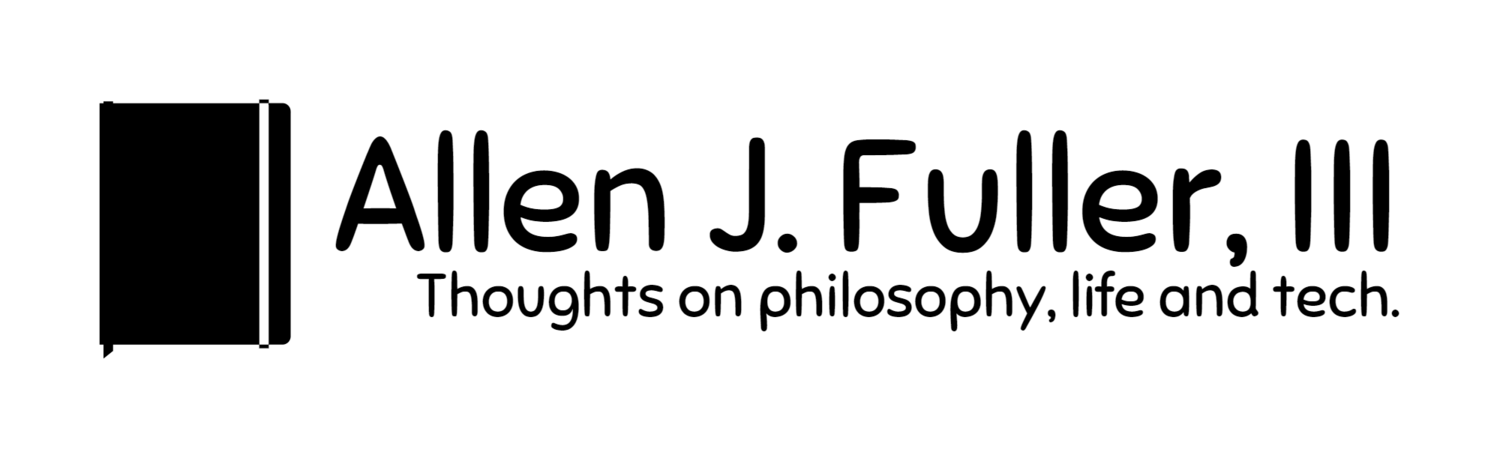Recommended Applications
Cross Platform:
1Password - This password manager uses a single strong password to encrypt a database of all your other passwords. Using this database you can find all your weak passwords and change them to stronger passwords, log into websites using a keyboard shortcut (⌘+\ on Mac) and your master password and more. This is one of the few apps I use multiple times a day.
Backblaze (affiliate link) - Simple, fast online Back-up. We each get one month free if you sign-up using my link.
Mac:
Alfred - Another app I use daily, this app lets you bring up a search with a keyboard shortcut (mine is ⌘+Space) and lets you do everything from search Google, to opening a document to launching an app. It really makes the dock and desktop shortcuts obsolete for me.
Bartender - I thought this app was gimmicky at first, but I have come to love it. It allows you to rearrange your menu bar icons how ever you like. In addition it give you a "second" menu bar to hide those icons that you like to have but do not want to see very often. It has really helped me clean up my menu bar and make it more legible.
iOS:
Overcast - My current podcast app of choice.
Web Services:
NameCheap - My domain registrar of choice. Good prices and nothing sleazy.
SquareSpace - This site is on SquareSpace and I have enjoyed using it.
GitHub - This is a version control system, hard to explain in a small space, but if that sounds interesting check it out.