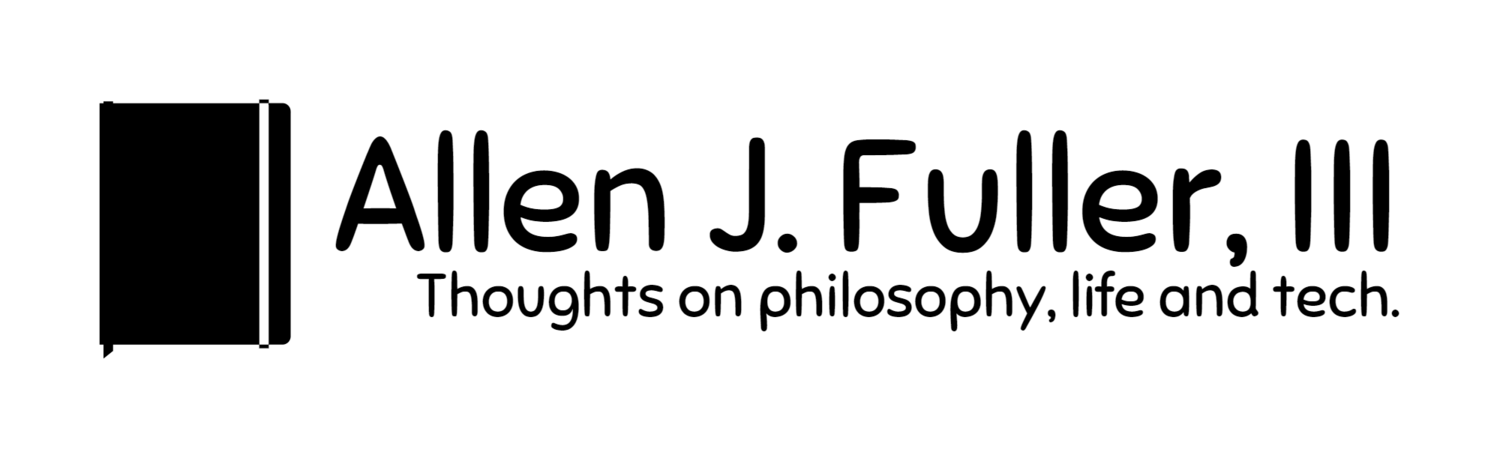Backups, Seriously Backups
This topic is nothing new, but just about every month I run into someone who could benefit from this information so here it is.
We all have data that is hard to replace. From photos of family and friends to tax documents if your computer spontaneously combusted right this second I suspect your heart would sink and immediately you would think of the one thing you know is lost forever. Having a bunch of CDs or an external hard drive is a good first step but there are 3 major types of failures we need to mitigate to have a truly robust system.
There are 3 types of failures that need to be protected against:
- Device Failure
- Location Failure
- Data Corruption
Let's take these one at a time.
1. Device Failure
This is by far the easiest loss case to protect against. Get an external hard drive and use time machine for a Mac or Windows built in backup system to copy all of your files from your computer to the hard drive. Do this on a regular basis and you have nothing to fear from a device failure (I recommend at least monthly).
To be honest though, this is a big task. Remembering to bring out the external drive day after day, month after month can be a bit of an issue. Another thing you can do is keep documents that change often in something like Dropbox (affiliate link) or Transporter, these provide sharing services and off device backups. Also if you have a high speed Internet connection for about $5/month you can get an account with Backblaze (affiliate link, my current solution) or Crashplan to back up all your documents to the cloud. The primary advantage here is the automation of the process. Now you really have nothing to worry about as long as you pay your internet and backup bills. This plan also solves the second loss case, location failure.
2. Location Failure
When I say location failure I mean anything that can happen to the physical location your data is stored in. Let's say you have the computer and the external hard drive, but both are at home. Then let's say someone breaks into your house or your house burns down. These are traumatic experiences and you do not want to compound them with loss of your baby photos or other important files.
There are two options. If you like the local hard drive option you can store an additional hard drive at a friend or family member's house. Preferably in a location that would not be subject to the same natural disasters your home could be subjected to. Or you can use one of the online backup options I have already discussed.
3. Data Corruption
A form of loss that both of the options I have described thus far are subject to is corruption. Over time files can be miscopied or damaged. Unfortunately this is really hard for the average user to mitigate. The systems I know of are complicated and require a basic comprehension of computer science that is beyond me for the most part.
So is there an option? The simplest solution is ubiquitous backups. Have more than one system at a time that you update differently. Do you have an online backup solution? Then manually back up to a hard drive on occasion and store that in a fire safe or safe deposit box. Do you have local hard drive backups? Try adding archival backups to your system and consider an online solution to assist with the automation of your backups.
If you think about these types of loss and create a plan, like the emergency plan we all have in case of emergency (right?), then if something does happen you can focus on the monetary loss and not the loss of information. I have found this takes a lot of the emotion out of how I treat my devices and lets me deal with the loss and move forward quickly.
Resources (In no particular order):
Internet Based Backups:
Carbonite
Backblaze (affiliate link - we both get a month free)
Crashplan
Local Backups:
SuperDuper!
Time Machine
Windows Backup
Sharing/Cloud:
Dropbox (affiliate link - we both get an extra 500 MB)
Transporter